My son wants to learn Arduino microcontroller for making the robot. Now, he likes Ubuntu OS. Because it is very fast and good no ads and no virus. He likes to play Minecraft game on this OS. It very fast and smooth.
How to install Arduino driver Software (IDE) on ubuntu 16.04
Its installation difficult than others OS. But for us it’s fun to learn it, challenging, customized by ourselves.
First, go to https://www.arduino.cc . Then, click on Download
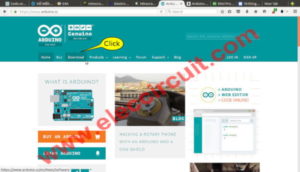
To download the “Download the Arduino Software (IDE)”, there are all OS very good!
You can read more detail on this site.
Second, his Ubuntu is Linux 64 bits. So Click here.
Then, wait for downing file: Arduino-1.6.9-linux64.tar.xz and about 93M size.

Third, click to read at link Learning > Getting started.
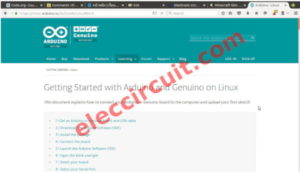
Look at: Install the Arduino Software
and Linux or Click a link: https://www.arduino.cc/en/Guide/Linux
Please Read that for full detail!
Fourth, extract the package to the Desktop folder. As Arduino-1.6.9 folder.
Then, Open the terminal by alt + Crl + T on keyboard
Then type:
ls
cd Desktop
cd arduino*
sudo ./installl.sh
Wait…

More detail:
ls //for list file and folder
cd Desktop //Go to Desktop folder
cd arduino* //Go to arduino-1.6.9 folder
./installl.sh // install program
Fifth, apply USB cable to the computer and Launch the Arduino Software (IDE)
Next, test it by open the blink example:
Go to File > Examples > 01.Basics > Blink.
After that, select your board is Arduino/Genuine Uno
Sixth, select the serial device of the Arduino / Genuine board from the Tools > Serial Port menu. This should be something with /dev/ttyACM0.
Now, simply click the “Upload” button in the environment. Wait a few seconds – you should see the RX and TX LEDs on the board flashing. If the upload is successful, the message “Done uploading.” will appear in the status bar.
How to fixed error after install Arduino on Ubuntu
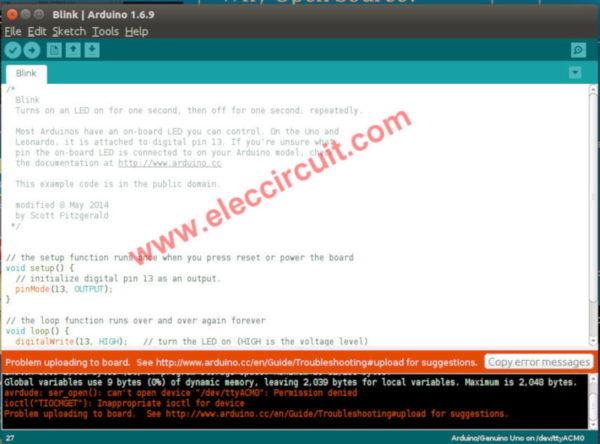
But now it error!!!
If you get an error Error opening serial port … you need to set serial port permission.
We fixed it that way, Open Terminal and type:
$ sudo usermod -a -G dialout
$ sudo chmod a+rw /dev/ttyACM0
Where is your username in Ubuntu. You will need to log out and log in again for this change to take effect.

Now my son can play Arduino on Ubuntu, then he was so happy.
You may like these, too.
- How to use Arduino UNO | Programming C | LED Flasher | Potentiometer
- To Learn more: 5 LED chaser using Arduino
- Blink 2 LED flasher using Arduino

I love electronics. I have been learning about them through creating simple electronic circuits or small projects. And now I am also having my children do the same. Nevertheless, I hope you found the experiences we shared on this site useful and fulfilling.

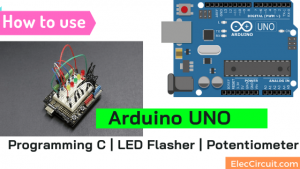

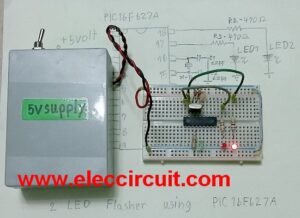
Great work! Thank your for the tutorial. Very interesting and informative to users. 🙂